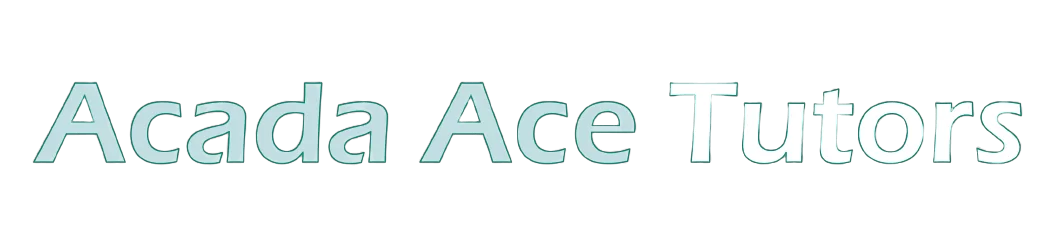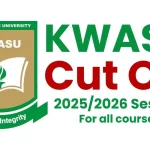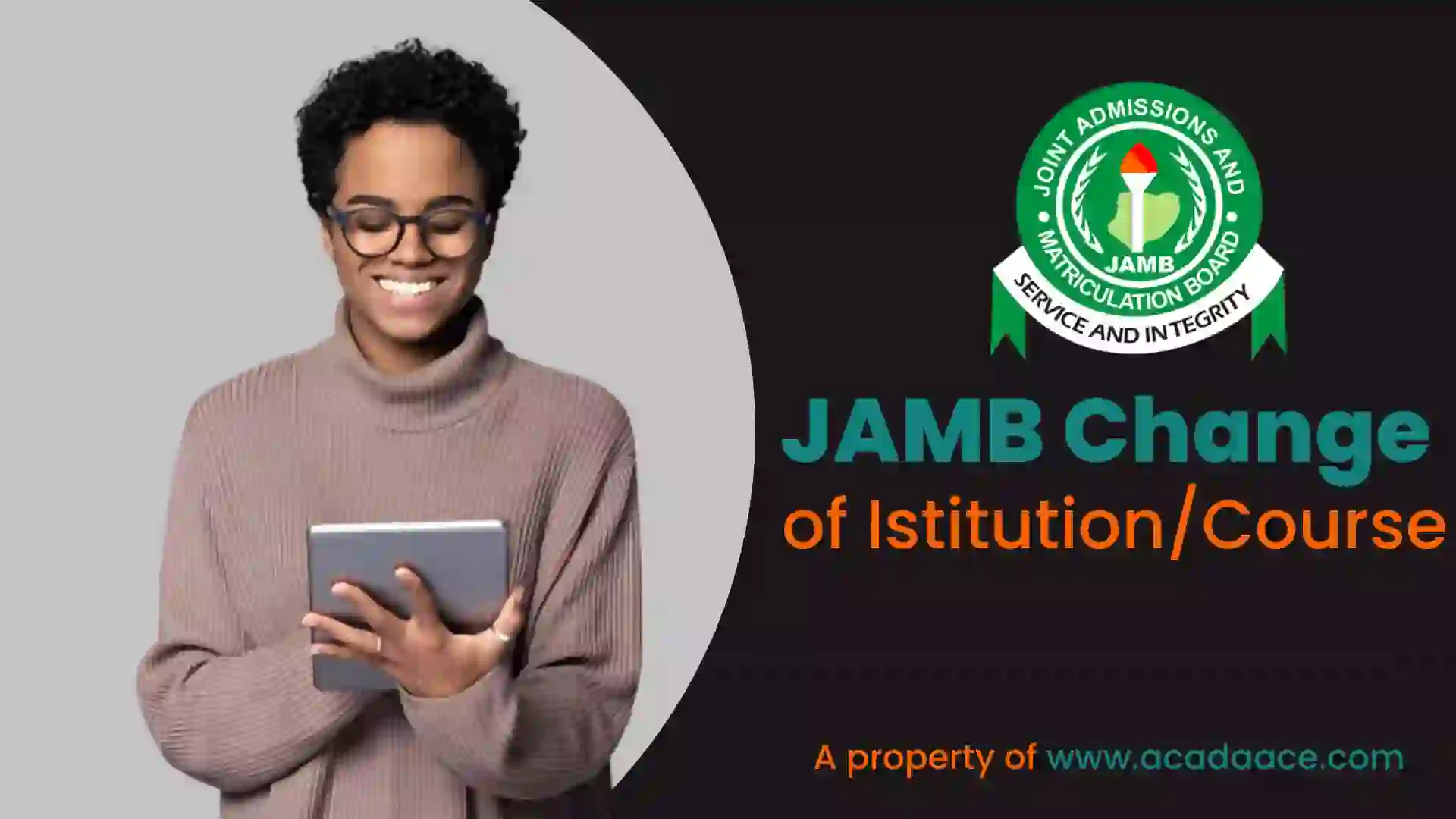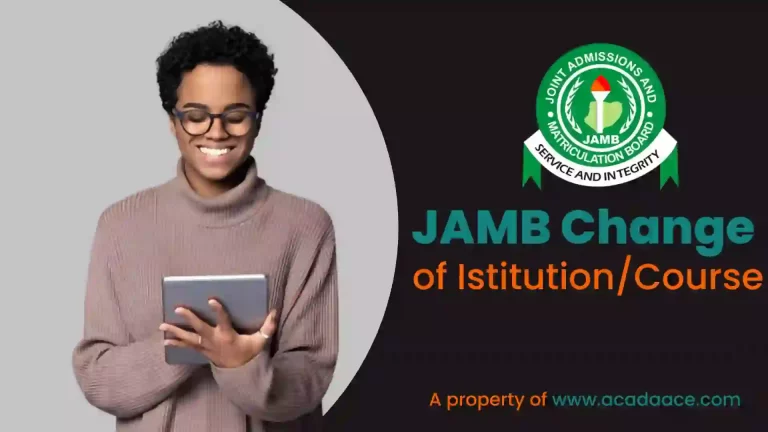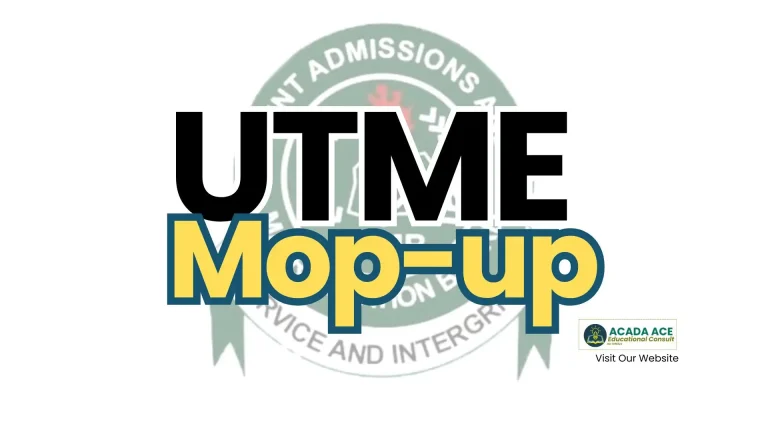Printing of Your JAMB Exam Slip 2024

To ensure error-free printing of your JAMB Exam Slip 2024, please follow these steps. Remember, if you don’t have access to a computer and printer at home, you can utilize a Cyber Café for printing. Additionally, while printing your slip, don’t forget to enhance your preparation with the First Class learners app or software for the 2024 JAMB exam. This tool aids in covering JAMB past questions, familiarizing you with potential questions, and improving your speed in answering them. Make it a habit to practice daily with the app to ace the JAMB exam. You can download and activate it via the provided links below:
How to Print Your JAMB Slip 2024
Here’s the procedure to re-print your JAMB 2024 Exam Slip directly from the JAMB Website:
- Visit the JAMB exam slip printing portal: https://slipsprinting.jamb.gov.ng/printexaminationslip
- Enter your JAMB Registration Number, email address, or phone number used during JAMB registration in the provided space.
- Click on “Print Examination Slip.” Your exam details will appear, allowing you to review them before proceeding to print.
Please keep in mind:
- If you lack a computer and printer at home, you can visit any Cyber Café to print your slip.
- It’s advisable to print two copies of your 2024 JAMB exam slip. One will be submitted on the exam day, while the other should be kept for reference.
- Preferably, print your 2024 JAMB exam slip in color.
Due to high user traffic, the portal may experience sluggishness. Therefore, be prepared to reload the page frequently to gain access. Feel free to share your experience in the comment box to help others. You can also reach out to us for assistance