JAMB change of institution/course 2023
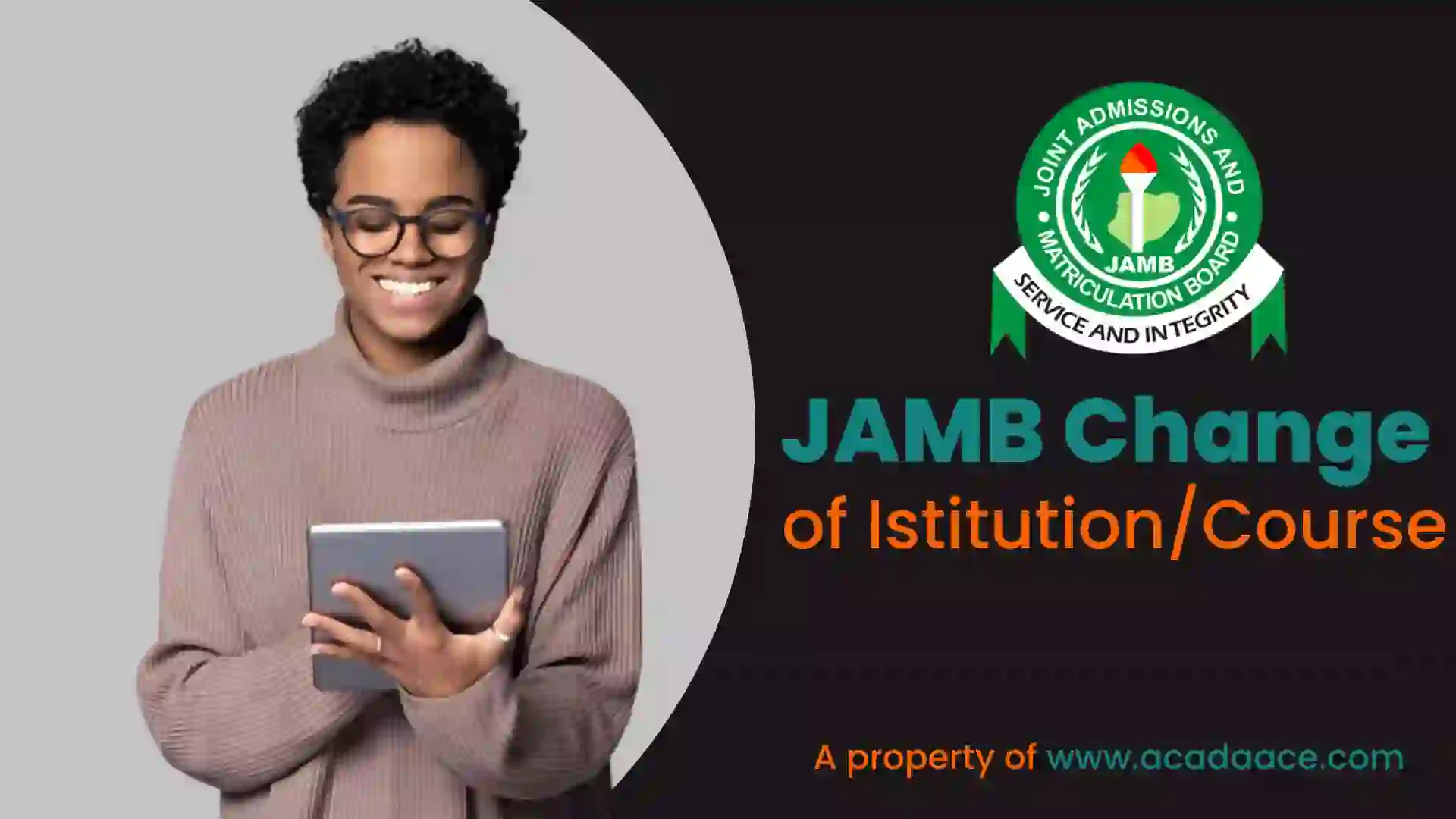
An official publication of JAMB on how to change course/institution
JAMB has prepared an article that will serve as a guide to follow should anyone require a change of institution. Immediately after the guide, you will be shown a step-by-step approach to how to change the institution or course. Make sure you read the article to the end as I will be revealing all you need to know about the change of course or institution all in one place, here. In the article published by the official website of the examination body, the organization listed the below:
- You shall be required to create a profile via the Sign Up (New User) Page if you are a new user. For existing users, simply type in your login details. To create your profile, you will provide your valid email address, surname, first name, Mobile No, State and LGA of Origin and password, then click on the Sign Up button. Each candidate is entitled to only one profile.
- Subsequently, you shall use your email address and password to sign in.
- Once logged in, you will be taken to the landing page where you will see all available services.
- Select “Correction of Data”. This is available on the side bar or on the Home page
- Once selected, the menu item “Course/Institution” will be revealed. Click this.
Source: Joint Admissions & Matriculation Board
- Once you select this service, a Transaction ID is generated for this service. This will be displayed on the confirmation page screen.
- Review the details displayed on the Confirmation Page. Also, note the Transaction ID displayed in a bold red font. The Transaction ID is useful for all future references concerning the Transaction. A copy of this transaction ID will be sent to your registered email address.
- Click on the Continue button if you wish to pay with your card immediately. If you wish to use other payment channels like ATM, Cash at the Bank or Quickteller, please note the transaction ID as it will be required.
- On the Interswitch Payment page, enter your card details and click on the Pay button.
- The status of your payment will be displayed on the “My Payment Section” An SMS and email containing your unique Transaction Identification and payment status will be sent to you after payment. Click on the Continue button.
- Once payment is completed, you will be asked to provide the following:
a. Year of Exam and
b. JAMB Registration Number- After entering the information correctly, new options for Preferred course/Institution and second choices will appear. Options available will be based on availability.
- Click Submit to complete your application.
- JAMB will now process your application. If Approved, your details will be changed as requested.
A step-by-step guide of change on institution/course
Follow these simple steps to change your institution.
Frequently asked questions
Yes. This form is available when JAMB opens the portal for institutions for admissions.
Yes. JAMB change of institution is still going on. Check JAMB portal for more information.
It is just two thousand five hundred naira only (N2,500). The price remains same for both old and new applicants.
It takes only 24 hours for the changes to reflect. But in the case of a bad server, the change may be extended to several days.
If you choose a school that only accepts first-choice applicants as your second-choice school, your JAMB changes will not be reflected. If this school is your second choice, check the school’s post-UTME announcement to see if the school is open to you. If you refuse or fail to change the hierarchy of the institution, the change of institution will not reflect on your portal.
The changes you made will reflect on the slip you print on the JAMB portal.
You can only do a change of institution just three times. Any attempt to change your institution may complicate things.
Yes, you can still do a change of institution after you have been offered provisional admission. Before you proceed to change of institution, be sure that you have not accepted the admission. If you have, seek advice from the Students’ Affairs Department of your school.
Yes, you can change your institution or course on your mobile phone.
1. Your JAMB registration number
2. An accredited JAMB CBT center and
3. A sum of two thousand, five hundred naira only (N2500).
After that, decide to change the course or institution of your choice.
4. Visit JAMB’s CBT Traveler Registration Center.
5. Notify the CBT officer that you want to request a change of course or institution.
6. Complete data correction at CBT center.
You can change institutions either on your phone or in an accredited JAMB CBT center. The latter is preferred.
1. Sign in with your email and password.
2. Click on ‘Registration (for the current year)’ in the list of services on the left side.
3. From the drop-down menu, select ‘the current year UTME Data Correction’ / ‘current year DE Data Correction’ depending on your situation.
4. Then proceed to make payment
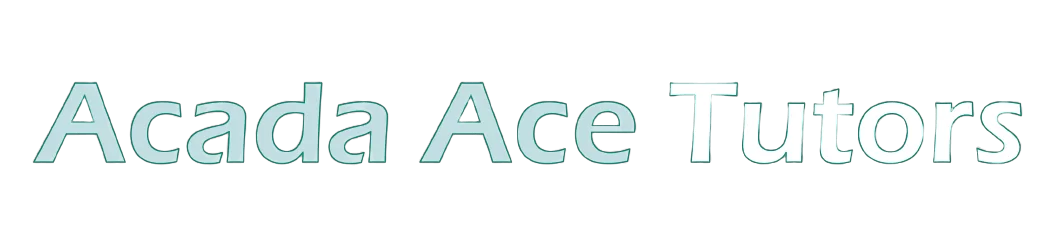



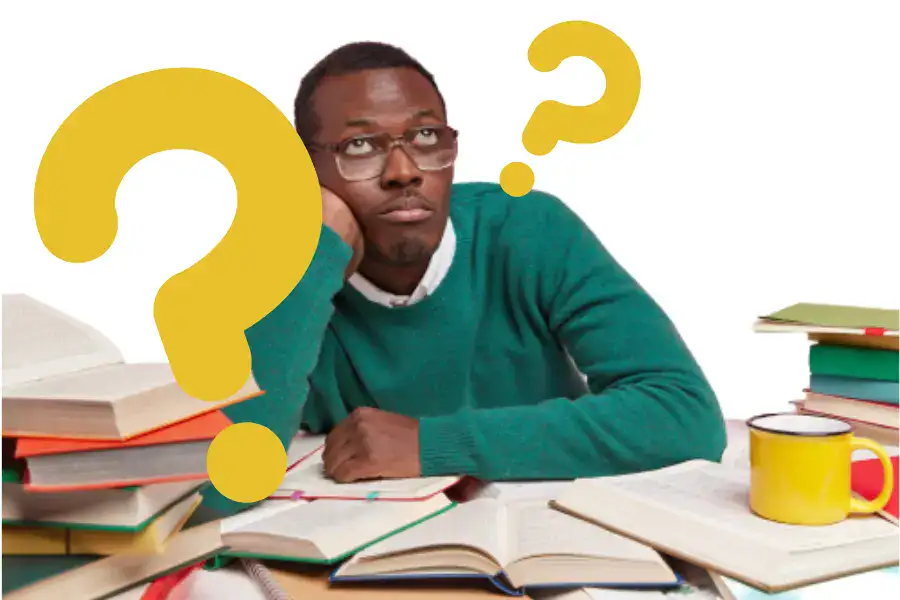
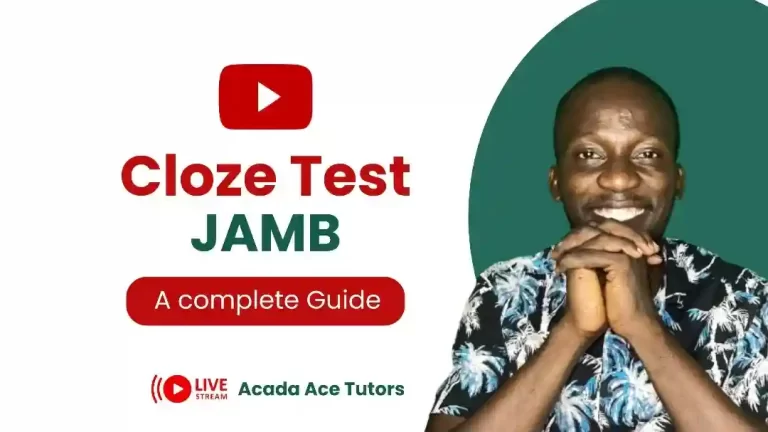
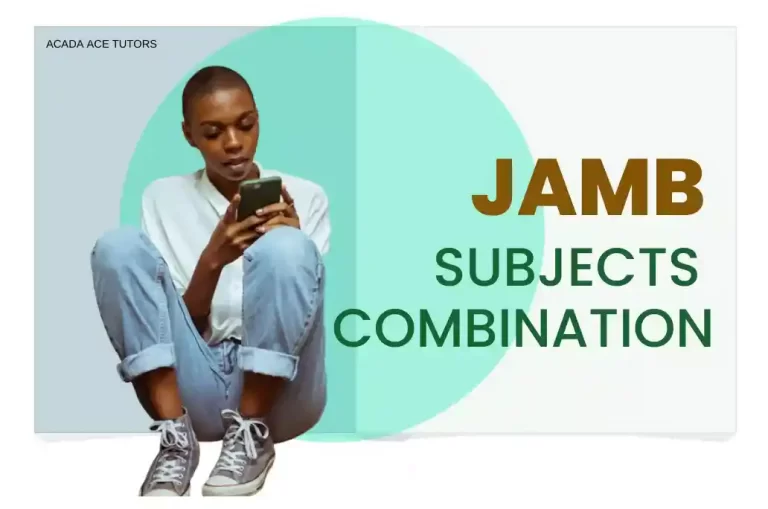
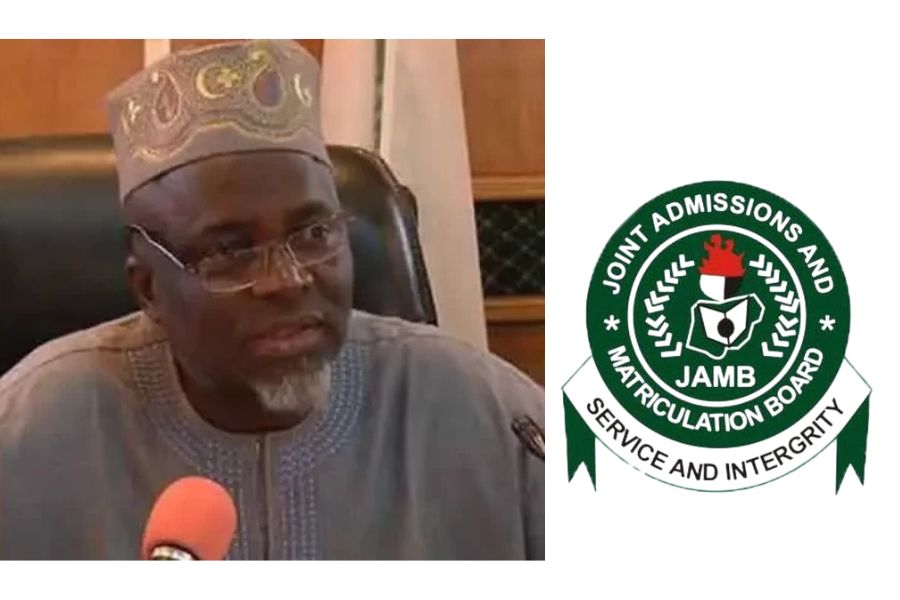
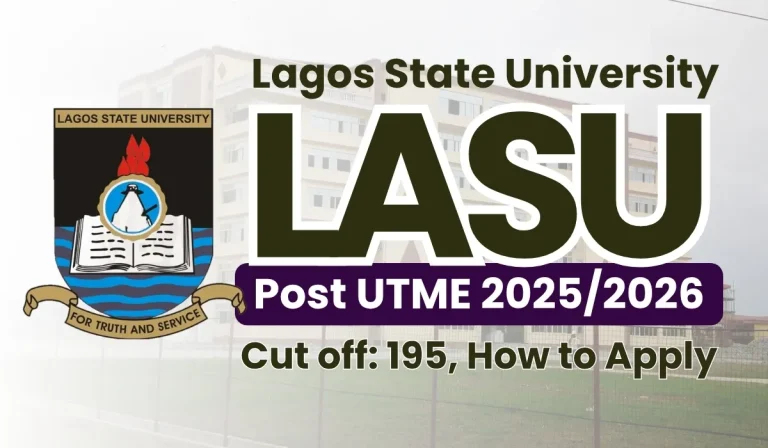


4 Comments